FAQ
Commonly asked questions
Are Uber receipts downloaded from Uber's dashboard?
No. Uber receipts are not downloaded from Uber’s dashboard. Receipts are downloaded from your email account. We will not be able to fetch any receipts if they are not in your email. Currently, we only support Gmail, Microsoft Emails (i.e Outlook, Hotmail, Live) or any email providers with IMAP (i.e Yahoo, Fastmail, iCloud etc.).
We are working on integrating other providers. Please refer our Roadmap for more information.
I am missing an Uber or Lyft receipt, can you send it to me?
Our app can only download the receipts that have already been sent to you.
We are not affiliated with Uber or Lyft, so if you are missing a receipt, we recommend contacting them directly to ask them to send it.
Ride Receipts is ideal if you are looking to automatically download and organize many receipts or from a particularly date range.
I’m looking for a receipt from a certain date. Can you help?
Yes! If you would like to download Uber or Lyft receipts from certain date or date range, get Ride Receipts PRO. Unlike our basic version, Ride Receipts PRO allows you to choose a custom date range to download your receipts from. 🗓
Remember that the app can only download the receipts that have already been sent to you. If you are missing a receipt we recommend contacting Uber or Lyft and ask them to resend it to you.
Can you tell me more about compatibility?
Here is the most current compatibility information for Ride Receipts PRO. Please note we are constantly working on updates, so if your use-case is not supported, check back soon. 🛠⚙️
- Ride Receipts PRO is both Mac and Windows compatible. We do not support Linux at this time.
- Your Uber, Skip The Dishes or Lyft receipts must be in your Gmail/Google email account or Microsoft email account (i.e Outlook, Live or Hotmail) or any email providers that has IMAP support (i.e Yahoo, Fastmail, iCloud etc)
- Ride Receipts is a desktop application. It will not work on mobile or tablet. This is because your receipts and expense report is automatically downloaded to your computer.
How can I get all my receipts in a spreadsheet?
You’re in luck! Ride Receipts PRO automatically downloads your receipts and generates a detailed expense report in Excel with all of your trips. In addition, it can also separate your Business and Personal Uber profile receipts. Here’s an exampleHere’s an example.
The small amount you’ll spend on this app could save you a LOT more in bookkeeping expenses. 🤓🧠 Get it here.
Need more info? Here’s what Ride Receipts PRO includes:
- The option to download receipts from a certain date or date range. Go as far back as you need.
- An itemized Excel Expense Report with more data such as subtotal, tax, tip, total charged etc.
- The option to separate your personal and business Uber profiles into separate Excel Expense Reports.
- The latest app updates.
- Everything in the Ride Receipts only version: All the receipts will be automatically downloaded to your “My Documents” folder. The receipts will be saved as PDFs and renamed according to the date and time of your trip
How can I print all of my receipts?
If you are looking to download your receipts from a specific date range, get Ride Receipts PRO. It will automatically download and organize your receipts and generate an expense report in Excel. You can then print the PDF receipts or Excel document. 💪
🖨 Make sure you select “scale to fit” so that the documents won’t get cut off when printed.
Since the Excel document is a wide format, you will have to select the landscape page orientation (this is the wide page icon, not the tall page).
I am a Lyft/Uber/Skip driver. Can I download my ride history?
Unfortunately Ride Receipts is just for passengers at this time.
Is there a web or mobile version of the Ride Receipts app?
🖥 Ride Receipts PRO are available only as a desktop app at this time.
There are two versions of our app:
- Ride Receipts PRO: This version cost $16.99/year or $28 for 2 year license or $3/month. It would automatically renew when the subscription period is ended. If you cancel in between the subscription period, then you can still use the app for remaining of the subscription period.
What does Ride Receipts PRO include?
Ride Receipts PRO you get:
- The option to download receipts from a certain date or date range. Go as far back as you need.
- An itemized Excel Expense Report with more data such as subtotal, tax, tip, total charged etc. <See an exampleSee an example.
- The latest app updates.
- Everything in the Ride Receipts only version: All the receipts will be automatically downloaded to your “My Documents” folder. The receipts will be saved as PDFs and renamed according to the date and time of your trip.
- Chrome extension for downloading invoices/receipts from Uber’s dashboard.
How do I know which version of Ride Receipts I need?
We recommend using Ride Receipts PRO if:
- You need to download Uber, Skip The Dishes and Lyft receipts from a specific date range.
- You need a detailed Excel Expense Report of your trips.
- You need specific trip details like subtotal, tax, tip, total charged etc.. (this is in the detailed Excel Expense Report.)
- Your Skip, Lyft and Uber receipts are stored in your Gmail or Google email account or stored in Microsoft email account (i.e Hotmail/Outlook) or email providers with IMAP (Fastmail, Yahoo, iCloud etc).
All sales are final. Please make sure you are using a supported platform (see compatibility section above). If you are downloading Lyft receipts, you must have a Gmail/Google account or Microsoft email account (i.e Hotmail or Outlook) or any IMAP email providers, and the receipts and email subject line must be in English. Please read through the FAQ before purchasing Ride Receipts PRO.
How many people can use Ride Receipts PRO?
Ride Receipts PRO requires one license key per household. You may use it on two devices.
How does Ride Receipts protect my data?
Security was our number one concern when building Ride Receipts. We decided that the best way to protect user data was to not store any! Therefore, Ride Receipts PRO and Ride Receipts do not store login credentials, emails, trip data, credit card info, or any other personal data. Sorry, we’re just not that interested! 😎
No emails are processed through our server and hence we have 0 visibility of how you are interacting with our app. All the job is done client side locally on your physical machine.
The only thing we want to know is how many people are using our products, so we track how many people buy and download our app.
Are you verified & authenticated by Google?
Yes, Ride Receipts is verified by Google!
What does that mean?
Ride Receipts basically utilizes Google’s API but never shares data with any third party apps or even we don’t parse any data through our server. We do not store any of your email data whatsoever. Google verified that we are compliant with their usage policy and also not store or share any user data on our servers or with the third party.
If you have any questions on the verification process, please ask us at [email protected] Or look here and here at the official Google documentation.
Tell me more about security and how it works?
When you access your email account via Ride Receipts PRO, no data is stored on our servers. Your data goes directly to your local machine (i.e. your computer). 🔍
I ran the app but it says no receipts have been found
If you do not have receipts from the time frame you have selected, the app will say, “No receipts have been found.” You can broaden your search and try again.
Please note that at this time Ride Receipts can only download receipts that are in the English language. If your receipts are in another language, unfortunately our app will not be able to detect them and it will say no receipts have been found.
I ran the app, but the Ride Receipts folder it created is empty. What can I do?
📂This is a common issue on Windows. If the folders are empty this means the app doesn’t have “write access” on your machine and may be blocked by a firewall or antivirus. Depending on how your computer is set up, you may have to go to your settings to allow Ride Receipts to “run anyway.” If it’s still not working, try running the app as an admin user on your computer.
Which countries are supported for Uber Expense Report?
Unfortunately, not every receipt is the same, and our algorithm is not yet smart enough to catch every possible receipt data. We are proactively working on improving this process and providing you with as accurate data as possible. Thank you for your understanding. If expense report is something that you don’t need it then we recommend purchasing only Ride Receipts version.
We have tested fully with USA, Europe, India and Canada. If you find something is not working please email us at [email protected]
Which countries are supported for Lyft Expense Report?
Lyft is only available at the moment in USA and Canada. Expense report are supported for both countries. But please note that we have tested receipts after 2016 year period since Lyft was launched in Canada in 2017.
Again we are proactively working on improving, but we need community’s help so we can provide accurate data as possible since we are not storing any emails. If you find any issues please email us at [email protected]
Any plans for integrating other services?
Yes! We are continuously looking for new improvements and also ideas for integrating new services. If you have any request for integration please email us at [email protected].
Are data in expense report accurate?
Due to limitations in user testing, we cannot be held responsible for any inaccuracies in the data provided. We try our best to dump data from email receipts as best as possible. If you need help using our app please get in touch and we would be happy to help.
In order to cancel, visit Customer Portal to manage your order and login with the email you used to purchase our app from Lemon Squeezy. You can cancel subscription change plans etc. from there.
What is the meaning of app specific password?
Email providers other than Google and Microsoft needs IMAP settings in order to login to account. For IMAP email providers would need app-specific password instead of regular. Here is below link on how to get app-specific password for some email providers.
Yahoo – https://help.yahoo.com/kb/SLN15241.html
iCloud – https://support.apple.com/en-us/HT204397
Fastmail – https://www.fastmail.com/help/clients/apppassword.html
Please check with your email provider for correct IMAP configuration.
How to download invoices from Uber's dashboard?
To download invoices from Uber’s dashboard you can use our Chrome extension. Follow the steps below in order to download invoices from Uber’s dashboard.
- Download and install Ride Receipts Chrome extension (Requires Ride Receipts PRO license key)
- Log in to https://riders.uber.com/trips
- Click on Chrome extension icon and choose time period and click download.
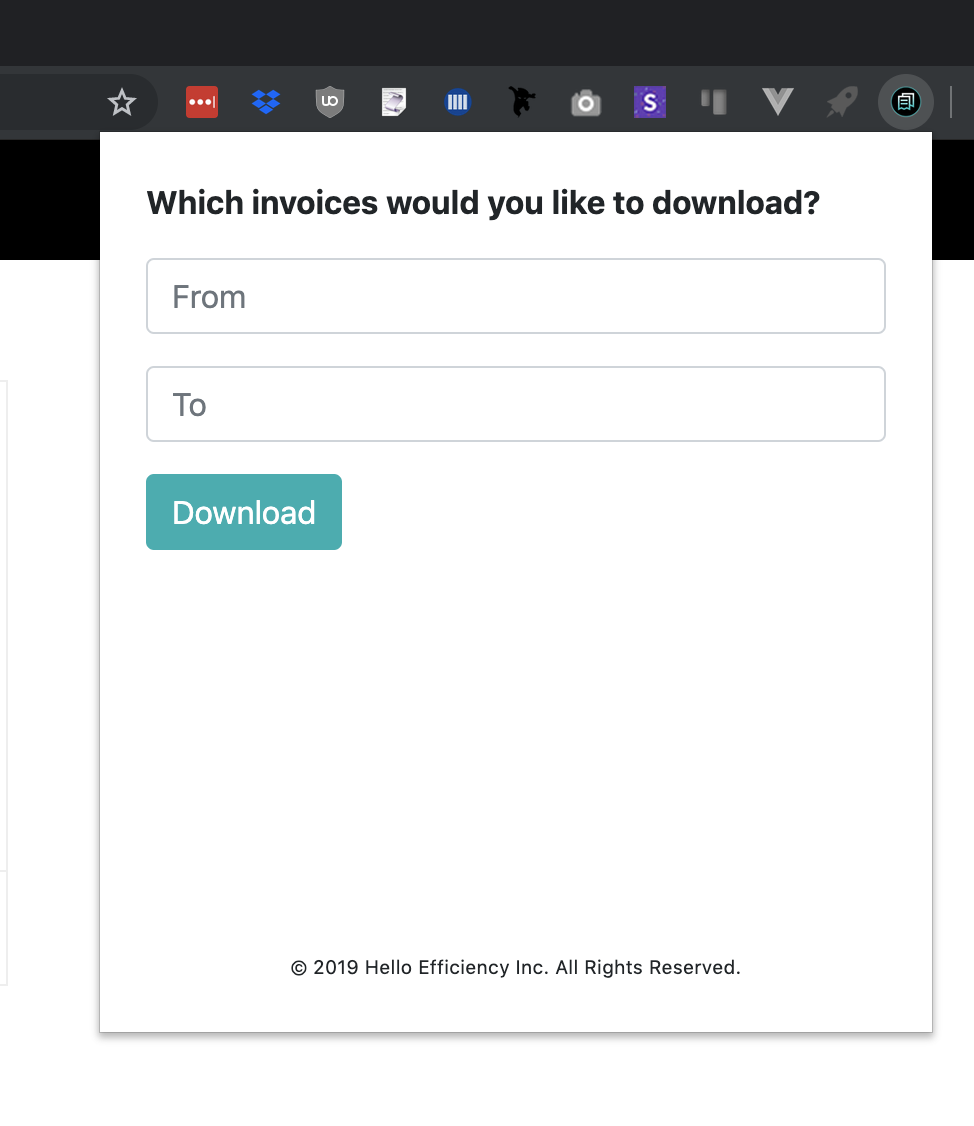
4. All invoices downloaded would appear in Downloads folder under “Ride Receipts”
Support for the other browsers would be coming soon.
Would other email addresses work with normal email account password?
No. For other emails address like iCloud, Fastmail or Yahoo, a regular email account password won’t work. You will need to generate app-specific passwords. Please refer to the FAQ question above in regard to how to generate app-specific passwords for those email accounts. If you don’t use any of those accounts then you will need appropriate IMAP settings from your email provider.
Ride Receipts chrome extension not working?
There is one minor glitch in extension that it won’t work right away after logging into the Uber dashboard. You will have to open a new tab and reopen the Uber dashboard from the Chrome extension and re-try.
Please follow the demo video below:
Also remove query string starting with “?” in url https://riders.uber.com/trips and reload page.
How can I manage my subscription or change plans or find license keys?
You can manage your subscription by visiting our Customer Portal. Make sure you enter the email address that you have used when purchasing our product. If you don’t know the email address please contact us at [email protected]
Chrome extension stopped working what should I do?
Chrome extension work against Uber’s dashboard and does not provide any warranty that it would work 100%. If Uber make changes then that would not be right away reflected in our chrome extension and it would stop working.